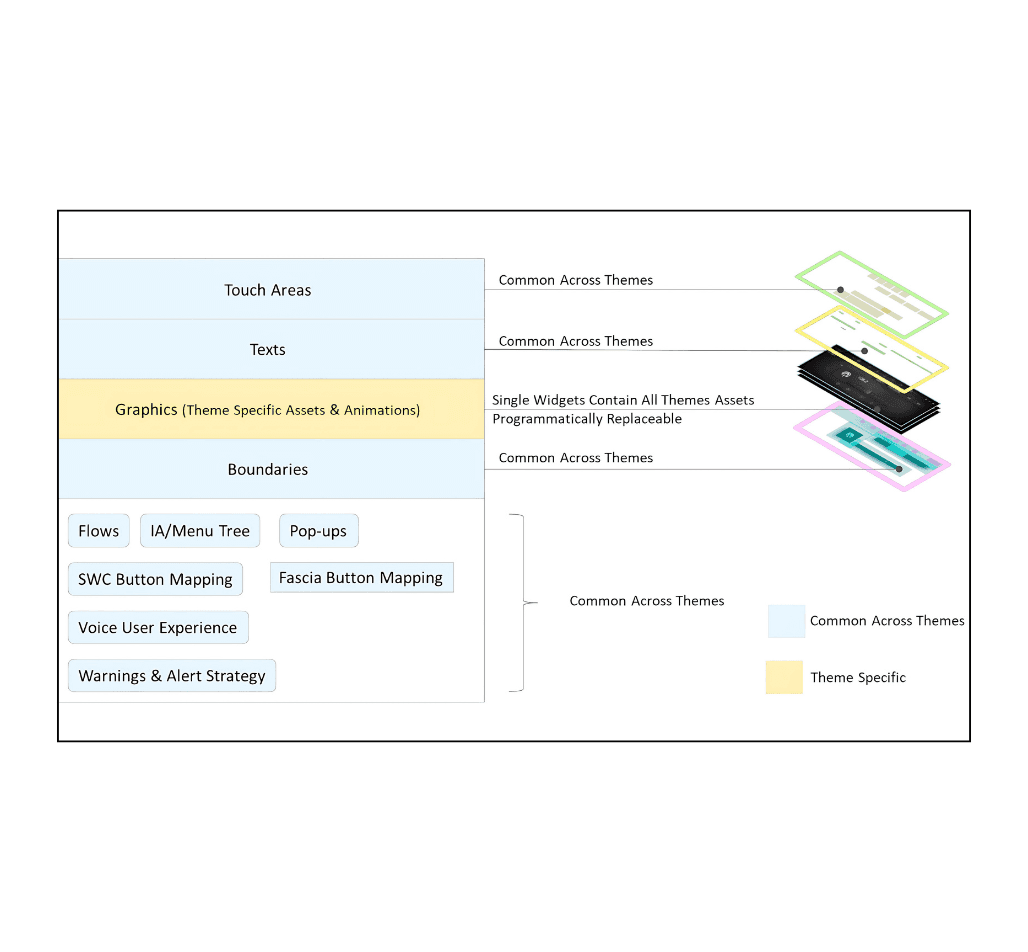Automotive UX
Car Infotainment System
The aim was to design an intuitive car e-cockpit that prioritizes driver safety while delivering seamless connectivity, driving assistance, and a superior entertainment experience.
Challenge
UI Modernization: Transitioning from outdated UI designs to a modern, engaging and user-centric HMI.
Cluttered User Experience: Simplifying cluttered screens to ensure a seamless and intuitive driving experience.
Safety and Functionality Balance: Balancing advanced features while minimizing driver distractions for enhanced safety, along with addressing the challenge of limited native applications
Solution
Our team prioritized a human-centric approach, combining advanced driver assistance features (ADAS) with a streamlined user interface. By seamlessly integrating Tata Motors' brand identity and offering customizable powertrain and body style options, we developed an innovative, software-defined vehicle that sets new standards for safety, comfort, and personalization.
2024
4.4/5
A Glimpse of the Final User Interface
Key Research Insights that Shaped Our Direction
Intuitive UI for safety: We identified a gap in competitor designs - some prioritized features over intuitive controls, potentially distracting drivers. This insight shaped our user interface, balancing functionality with minimal distraction for enhanced driver safety.
Haptic feedback for navigation: Users appreciated subtle haptic cues while driving, emphasizing the importance of a well-rounded user experience beyond just visuals.
Voice control integration: Analyzing a competitor's seamless voice assistant for navigation, and entertainment solidified our focus on a robust voice system for a safe and convenient experience.
Phone Feature Case Study
I initiated the development of the Gen 3 system's core 'Phone' feature, collaborating across departments to understand different technical aspects and limitations. Through extensive desk research, benchmarking, and interviews, I identified key scenarios, mapped corresponding user journeys, created interactive low-fidelity prototypes, and conducted A/B testing to refine key interactions before handing them off to the UI team for visual design and development.
Benchmarking of Use Cases
I analyzed in-car phone systems from various automakers alongside popular mobile interfaces. This cross-industry approach ensured the design incorporated best practices for user-friendliness and safety in the e-cockpit.
Scenario Mapping
I considered different device connections (Bluetooth, wired, wireless) and their impact on the user experience. I mapped out driver states (connected/disconnected), contact information (saved/unsaved/premium), and call types (incoming, outgoing, conference). I also defined widget states for each call type to ensure smooth and intuitive transitions during various interactions.
Plotting User Flows
To streamline core phone functionalities, I visualized efficient user journeys for initiating, receiving, and managing regular and conference calls in the fewest possible steps. I also employed A/B testing to assess different flow variations, enabling us to gather user feedback and optimize the journeys based on real-world interactions and preferences.
Pairing a new device
Making a call
Notification Strategy
I, then designed a clear notification strategy for showing call status on the status bar through concise and optimal visual cues, prioritizing safety and minimal driver attention. A key challenge was determining the priority of these notifications during emergency situations, where it was critical that call or notification pop-ups didn't take up the entire screen or interfere with essential driving information.
Visual Design











Release and Maintenance
Following the release of the final screens, I actively gathered feedback from developers on technical feasibility and from customers on usability and functionality. This iterative process enabled me to debug and update the interface, as well as accommodate evolving market needs and new feature requests.
Learnings
Safety as a Central Design Principle
Designing for safety is paramount in the automotive industry. This necessitated a careful balance between offering advanced features and ensuring that the interface remained intuitive and non-distracting for drivers, which was more challenging than I anticipated.
Rethinking Industry Best Practices
Industry best practices are not always the best fit for every application. While they provide a solid foundation, I realized that the most effective approach is to blend these practices with a deep understanding of user needs and behaviors.
Hands-On Experience is Crucial
Benchmarking through desk research often fell short of providing a complete understanding of infotainment systems. The best way to truly grasp user interactions and experiences was to try out the systems in person. Observing real-time usage helped me identify nuances that I might have otherwise missed.